ClickShare Solution for Large Meeting Rooms - Rally Plus + ClickShare CX-30
DDSC064
In stock
DDSC064
| Product code | DDSC064 |
|---|---|
| Resolution | 3840 x 2160 (4K UHD) |
ClickShare Solution Large Meeting Rooms

Logitech Room solutions for Barco ClickShare include everything you need to equip your conference rooms with one or two displays. The large room setup is an easy to purchase and install system that includes a ClickShare Conference CX-30, a Logitech Rally Plus camera, and a Rally mounting kit and Logitech Mic Pod hub. Well packaged and ready for connection and use with an installation guide showing how the components fit together.
The Logitech Room solution for ClickShare Conference Barco - Large Room includes everything you need to set up large conference rooms with up to 16 seats. Only one box is needed to enable wireless conferencing in your company.
This easy-to-install system includes a ClickShare Conference Cx-30, two ClickShare Conferencing Buttons, a ClickShare tray, a Logitech Rally Plus conference camera, a Logitech Rally mounting kit and a Logitech Mic Pod Hub.
The large room solution upgrades to a Logitech Rally Plus conference camera with two speakers for clear audio throughout the room. The dual-microphone pods extend coverage to 16 people.
LOGITECH RALLY PLUS FEATURES

Professional quality video

With its Ultra HD imaging system, Rally delivers incredibly sharp video, stunning colors and exceptional optical accuracy at resolutions up to 4K. Logitech RightLight™ technology optimizes the balance of light to emphasize faces and give skin tones a natural look, even in low light or backlit conditions.
Advanced modular audio

Crisp, crystal-clear audio is essential for high-quality video conferencing, and Rally excels at delivering natural, crisp and highly intelligible sound. Logitech RightSound™ makes voice clearer by isolating background noise, automatically leveling voices, and focusing on active speakers. High-sensitivity mic pods allow all meeting participants to be heard clearly, while stand-alone speakers deliver crisp, natural sound in larger rooms.
Elegant industrial design

Each component of the Rally system features a quality modern design that is ideal for any environment. Rally components ensure optimal video conferencing, but they are also elegantly designed objects. The premium PTZ camera at the center of the system is elegantly finished in matte black with slate-gray metal trim and complemented by elegantly designed audio components and accessories that fit into any environment.
Perfect framing of all participants

Logitech RightSight™ camera control technology automatically moves and adjusts the lens so that meeting participants in rooms of all shapes and sizes can be framed in comfort. Available for Windows 10 and coming soon for macOS.
Privacy guaranteed

When the Rally camera is not in use, the lens is automatically set to a stationary position, meaning it is pointed downward. This provides visual evidence that the camera is unable to "see" anything that takes place inside the meeting room when it is idle. The lens rises to settle in a preset position the moment you attend a meeting and automatically returns to a stationary position when the meeting is over. In addition, whenever the video sound is muted during a meeting, a status light will glow red to give visual confirmation that privacy is protected at that time.
Optimized user experience
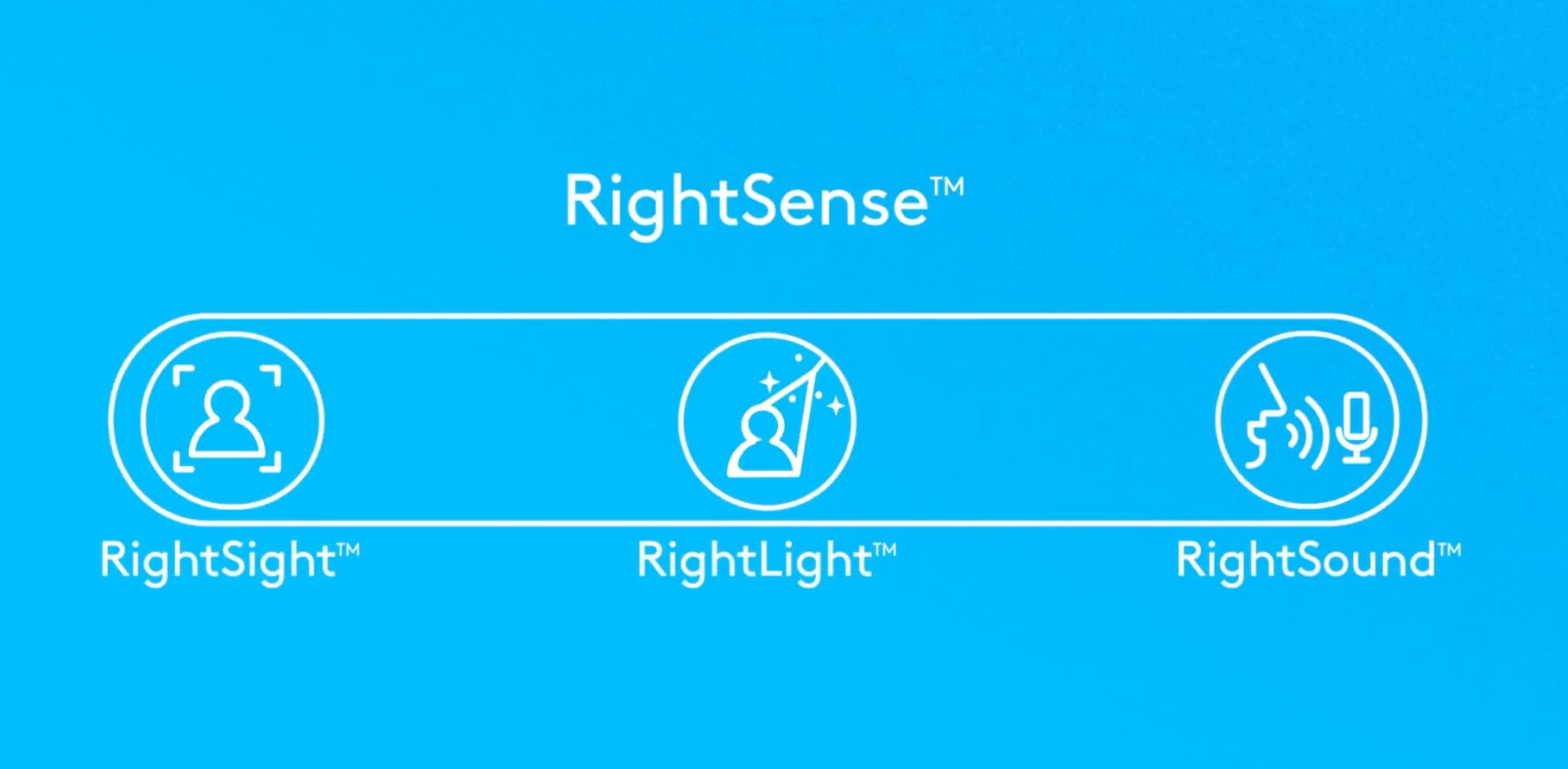
Logitech RightSense is a suite of technologies integrated into Rally that provide an optimized user experience. RightSight™ automatically and perfectly frames participants, regardless of their distance from the lens. RightLight prioritizes faces over the environment to make skin tones look natural, while RightSound makes voices clearer by reducing background noise, balancing voices, and focusing on active speakers to deliver more productive meetings - completely automatically.
Listen to each voice clearly

With RightSound™ technology and various beamforming elements in each individual mic pod, audio is always optimized according to the active speaker. A single mic pod provides coverage for up to ten people. Large meeting areas can be equipped with up to seven mic pods operating simultaneously to provide crisp audio for every meeting participant.
A uniform voice

With RightSound's voice equalization and beamforming technologies, there is no need to raise your voice to be heard. The Rally Mic Pod picks up all voices, not just the loudest ones, so you can hear and understand even those who have quieter voices or are sitting further away. Behind the scenes, the Rally desktop hub can toggle beeps up to 125 times per second.
Anti-vibration speaker

An ingenious suspension system to separate the speaker module inside the external container, virtually eliminating the vibrations that can cross through walls, supports and tables. This model, which is currently awaiting patent, enables exceptional echo-eliminating performance for the Pod Rally microphones and ensures that video images remain clear and stable, even at high volumes and when zooming in on images.
Device Information for Meeting Rooms
For meeting room devices to work, the user must have a Business License and its specific user (mail account) to associate with the device.
For Teams it is necessary to have:
Microsoft Team Rooms (MTR) license within your office package in the Basic or Pro version;
Or
Microsoft 365 Business Basic license.
In Google environment you need to buy devices with Google Chromebox.
Zoom requires a Zoom Rooms license.
Note: Additional costs for different licenses between different providers may be required to use the devices.
Informative Tap Scheduler
For Teams it is necessary to have:
Microsoft Team Rooms Shared Device license;
Or
Microsoft Team Rooms Pro license.
Google only integrates with Robin or Meetio providers with paid licenses.
There is no solution directly integrated with Google.
Note: Additional costs for different licenses between different providers may be required to use the devices.
FEATURES CLICKSHARE CX-30
Seamless wireless conferencing for small and medium-sized meeting and conference rooms
- Interactive features: touchback, annotation and whiteboard
- Increased collaboration with 2 screen sources
- Manage video meetings from your laptop with Button or App
- 100% secure, encrypted and managed from the cloud
ClickShare CX-30 enables wireless conferencing in medium-sized meeting rooms. When you enter the meeting room, ClickShare automatically connects you to devices in the room such as cameras, microphones, speakers, soundbars and displays. Start a meeting from your laptop in seconds, using your preferred video conferencing platform. Simplify hybrid meetings with one-click ClickShare button or ClickShare app for both employees and guests.

Collaborare via video in modo coinvolgente
- It allows up to 2 users, including guests, to simultaneously share content on the room display.
- Interactive functions such as annotation, whiteboard and touchback on 4K panels
- Automatic start-up and advanced sharing options for more intuitive meetings

Sintuitive safety
- Projected for enterprise deployments, it offers advanced security and the widest range of network and AV integrations
- Integrates seamlessly with a wide selection of peripherals and digital signage solutions
- Use it as a stand-alone product or integrated into any meeting room, including Microsoft Teams Room or Zoom Room

Get the most out of ClickShare
- Efficient management platform to maintain, manage and monitor ClickShare's range of devices
- The right tool to increase meeting room ROI
- It is easy to stay up-to-date and act on notifications.
- Secure environment that keeps your data safe

With SmartCare you are always safe
- Service package included with all ClickShare devices
- Reliable service with direct supplier support
- 5-year warranty when registering your ClickShare devices
- 5 years of analysis and insight via XMS Cloud to optimise workspaces and increase ROI

Designed with people and the planet in mind
- Made of unpainted plastic and halogen-free PCB
- Lighter, environmentally friendly packaging choices designed for recycling
- Energy efficiency to reduce consumption
- Carbon neutral or with ECO Label Barco: A++

Download the ClickShare app
- Simply install the ClickShare desktop app for wireless conferencing and content sharing
- Connect instantly to all the technology in the room
- Collaborate better thanks to a series of advanced and intelligent functions
- If you wish to try wireless conferencing via the ClickShare app, install the MSI file and ask your IT administrator for additional rights, if necessary.
SCARICA L'APP
















